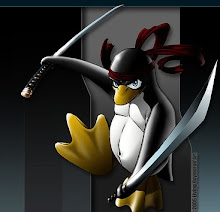Fooling around with my G1 been using a different distro on it. The dude edition: Cupcake.
Not bad, same interface just a different skin really, it comes with a terminal window, I still downloaded better terminal.
Now for those out there studying and going out of there way to learn Linux, if you have the G1 a great app I use is PinguinCommand it is basically a flashcard app that lets me select a command and it tells me what it does. Now, it also has commands (in another tab) for the G1 so you can have better access and know what it does. For anyone transferring from windows, it has a tab for that, it shows you the Linux command and gives you the command it would have been for windows. Now that is awesome in my opinion. It helps you understand things better coming from Dos/windows environment.
I have also downloaded some soundboards, and a Lightsabre app ;P the nerd in me is strong.
-OH MY GOD THAT HURTS!!!!!!!!! ........ I didn't say stop!!!
Monday, June 29, 2009
Sunday, June 21, 2009
Oy
Well, my last post was telling about my late posts, I looked at the date today and realized its been over a week since I posted, shame on me.
So I have been studying and playing with my G1, my buddy flashed the phone and put a different distro on the phone, The dude edition with the Cupcake update. Its awsome, new look better access to the phone.
I have been posting my road to certification on the Linux OS and lo and behold guess what, G1 is awesome :P Linux all around, now this is not news to me, I just want to gloat about it being a Linux driven phone.
Now of course I want to keep the marketplace free, its open source people. OK /endrant
So I know I have been going for my Linux Certified professional cert, but I think I am going to try a few different distro's soon. I have messed with Kubuntu/Ubuntu and that is the extent so far, Now I have seen some of the distro's in action already, I just need to try them for myself.
I have been reading more and more and one of the websites that will help me, so that I do not have to search around for all of the distros is Linuxhelp.net(I am lazy, I want the easy way here) So yah I will dedicate a day to download the different distro's for two reasons:
1. So that I can check them out at my leisure.
2. So that If I find someone that is remotely interested in Linux, I may convert them and hand them the disk, give them some simple instructions, or Just fire up my Starling and do a live presentation for them.
I have ambitions, I know this certification is meant to be hard, I am looking forward to it!!
-Insert Random Quote Here
So I have been studying and playing with my G1, my buddy flashed the phone and put a different distro on the phone, The dude edition with the Cupcake update. Its awsome, new look better access to the phone.
I have been posting my road to certification on the Linux OS and lo and behold guess what, G1 is awesome :P Linux all around, now this is not news to me, I just want to gloat about it being a Linux driven phone.
Now of course I want to keep the marketplace free, its open source people. OK /endrant
So I know I have been going for my Linux Certified professional cert, but I think I am going to try a few different distro's soon. I have messed with Kubuntu/Ubuntu and that is the extent so far, Now I have seen some of the distro's in action already, I just need to try them for myself.
I have been reading more and more and one of the websites that will help me, so that I do not have to search around for all of the distros is Linuxhelp.net(I am lazy, I want the easy way here) So yah I will dedicate a day to download the different distro's for two reasons:
1. So that I can check them out at my leisure.
2. So that If I find someone that is remotely interested in Linux, I may convert them and hand them the disk, give them some simple instructions, or Just fire up my Starling and do a live presentation for them.
I have ambitions, I know this certification is meant to be hard, I am looking forward to it!!
-Insert Random Quote Here
Saturday, June 13, 2009
Late Post
So, I have not posted for a few days, my bad really.
***SPOILER*** This will really have nothing to do with Linux just a blog about my weekend and why I did not really get to study Linux ***/SPOILER***
My weekend is usually Thursday-Friday
So Thursday I went up and saw my favorite Tattoo shop Artistic Tattoo. I love that place, Hollis Cantrell broke the world record for most tattoo's in 24 hours. I talk the most to Hollis, Mule, B-Bird and Ted (for the longest kept calling him Tim( I felt bad about it though)). I do not usually get to see Weeze and Levi a lot so I don't get to talk to them as much as the other guys up there.
So I spent a few hours up there talking to Hollis and fixing there computer up there and just getting things set in motion for my next Tattoo's.
If you want a bad ass tattoo and are in the Phoenix area please visit them, they are awesome, by far the best (and cleanest) tattoo shop I have been in.
So that was the beginning of my day, the rest was getting ready to go spend a night at the Ak-Chin Casino in Maricopa. I basically was comped three free nights and I am using two of them and my sister will use one.
So after a night of fun and gambling my wife and I returned home Friday morning to relaxation and watching movies. I finally watched Harry Potter and the order of the Phoenix. Not a bad movie at all.
So now I am back to work and starting to study it is a very slow day and I should be able to finish the chapter I am on. yayyyyyy.
Also if your a Linux/Unix User and want to follow me on twitter please feel free, I try to post on there and I don't mind the networking!! @Locello
-THIS IS MY BOOM STICK!!!!!
-Ash, Evil Dead movies
***SPOILER*** This will really have nothing to do with Linux just a blog about my weekend and why I did not really get to study Linux ***/SPOILER***
My weekend is usually Thursday-Friday
So Thursday I went up and saw my favorite Tattoo shop Artistic Tattoo. I love that place, Hollis Cantrell broke the world record for most tattoo's in 24 hours. I talk the most to Hollis, Mule, B-Bird and Ted (for the longest kept calling him Tim( I felt bad about it though)). I do not usually get to see Weeze and Levi a lot so I don't get to talk to them as much as the other guys up there.
So I spent a few hours up there talking to Hollis and fixing there computer up there and just getting things set in motion for my next Tattoo's.
If you want a bad ass tattoo and are in the Phoenix area please visit them, they are awesome, by far the best (and cleanest) tattoo shop I have been in.
So that was the beginning of my day, the rest was getting ready to go spend a night at the Ak-Chin Casino in Maricopa. I basically was comped three free nights and I am using two of them and my sister will use one.
So after a night of fun and gambling my wife and I returned home Friday morning to relaxation and watching movies. I finally watched Harry Potter and the order of the Phoenix. Not a bad movie at all.
So now I am back to work and starting to study it is a very slow day and I should be able to finish the chapter I am on. yayyyyyy.
Also if your a Linux/Unix User and want to follow me on twitter please feel free, I try to post on there and I don't mind the networking!! @Locello
-THIS IS MY BOOM STICK!!!!!
-Ash, Evil Dead movies
Tuesday, June 9, 2009
Linux Security
Linux Security.... What can it not do. Now I have been a Windows user since I started using computers, Back in DOS days. And I know there is so much to learn about windows but I still after being with Linux for less than a year... Linux in my opinion is so much better, again, I stated my opinion not a hard fact.
Now if you want to use Windows by all means please do, I still have a few systems with Windows, I like Windows, I just recognize a better product. Just know there are choices out there besides Windows and Macintosh.
Back to my original post, Security in Linux. The possibilities are only limited by what the OS actually has, you can customize EVERYTHING.
Some nifty security features:
Shadow Password File
Log Files
Secure Shell Tools (ssh)
These are some basic information but there are books just for securing Linux out there at your disposal.
Shadow Password File:
Older versions of Unix/Linux did not use shadow password files, they used one file that held all the user information and passwords. Back then this was not a problem they used a "trapdoor algorithm" and it was pretty secure. Now days anyone can pull up the right software and crack passwords. Its mainly done with programs, so a shadow password file is the next step in security from the original set up.
Now we still have the passwd file, it is found in the /etc directory. The shadow file is also in the /etc as shadow
If you are missing the shadow file, your system is using the /etc/passwd file and you want to change that for security reasons, your call but you really want to keep your system as secure as possible these days.
Log Files:
You can have everything your Linux OS doing report to log files. Your systems log files are located in the /var/log directory.
You can also use your distributions system log viewer(if it has one) if you wanna view this way or there are many viewers out there like "vi"
If your running a network or servers you can also output your log files to another machine. This is useful to see people or systems trying to break into your network, the only downside is any reports from that system after the break in are not to be trusted until you take action to clean up that system.
Secure Shell Tools:
This tool(or set of tools really) let you do remote login, remote copy, remote just about anything, to other computers on the network.
This lets a network administrator do what he needs on other terminals and check other features of the network like log into the terminal with the log files and check on how the network is doing as a whole.
Now true security comes down to you. Yes you, looking at the screen, how secure are you really. Do you leave your systems unlocked, do you even have your systems password protected??
Security is not limited to software, its physical as well, do you leave your computer unlocked, do you leave your portable computer out in the open unattended?
Be safe when it comes to your security so that you can keep your internal network as safe as possible
- If rm -rf doesnt cut it, remember you can re-partition a HDD with a chainsaw!!
Now if you want to use Windows by all means please do, I still have a few systems with Windows, I like Windows, I just recognize a better product. Just know there are choices out there besides Windows and Macintosh.
Back to my original post, Security in Linux. The possibilities are only limited by what the OS actually has, you can customize EVERYTHING.
Some nifty security features:
Shadow Password File
Log Files
Secure Shell Tools (ssh)
These are some basic information but there are books just for securing Linux out there at your disposal.
Shadow Password File:
Older versions of Unix/Linux did not use shadow password files, they used one file that held all the user information and passwords. Back then this was not a problem they used a "trapdoor algorithm" and it was pretty secure. Now days anyone can pull up the right software and crack passwords. Its mainly done with programs, so a shadow password file is the next step in security from the original set up.
Now we still have the passwd file, it is found in the /etc directory. The shadow file is also in the /etc as shadow
If you are missing the shadow file, your system is using the /etc/passwd file and you want to change that for security reasons, your call but you really want to keep your system as secure as possible these days.
Log Files:
You can have everything your Linux OS doing report to log files. Your systems log files are located in the /var/log directory.
You can also use your distributions system log viewer(if it has one) if you wanna view this way or there are many viewers out there like "vi"
If your running a network or servers you can also output your log files to another machine. This is useful to see people or systems trying to break into your network, the only downside is any reports from that system after the break in are not to be trusted until you take action to clean up that system.
Secure Shell Tools:
This tool(or set of tools really) let you do remote login, remote copy, remote just about anything, to other computers on the network.
This lets a network administrator do what he needs on other terminals and check other features of the network like log into the terminal with the log files and check on how the network is doing as a whole.
Now true security comes down to you. Yes you, looking at the screen, how secure are you really. Do you leave your systems unlocked, do you even have your systems password protected??
Security is not limited to software, its physical as well, do you leave your computer unlocked, do you leave your portable computer out in the open unattended?
Be safe when it comes to your security so that you can keep your internal network as safe as possible
- If rm -rf doesnt cut it, remember you can re-partition a HDD with a chainsaw!!
Monday, June 8, 2009
Ch 5. Linux Bible
So, I just finished CH. 5 of the Linux Bible. Now I have to say for beginners this would be some awesome info to give someone, I read it because I am reading from front to back, the only thing new I learned in this chapter was some of the commands. But alas, I do not think i will remember them all just I will be aware of them at this point.
I posted on my twitter earlier that I do not think I will meet the two months bet I made with Brian that if I got certified in Linux certified professional He would buy me a Bonobo from System 76. I do hope that I make it but I have a lot left to learn for that kind of certification, sadly I do not know enough.
I truly understand the phrase "The more I learn, the more I do not know"
-Hey Look over there!!!!
I posted on my twitter earlier that I do not think I will meet the two months bet I made with Brian that if I got certified in Linux certified professional He would buy me a Bonobo from System 76. I do hope that I make it but I have a lot left to learn for that kind of certification, sadly I do not know enough.
I truly understand the phrase "The more I learn, the more I do not know"
-Hey Look over there!!!!
Sunday, June 7, 2009
Ch. 4 Linux Bible
So I just finished Ch. 4 in the Linux Bible. Good stuff, learned about mounting and mkfs. Both good things to know, but the most memorable for me was the command:
top
Now i did post a link but the great thing about this command(to me anyways) is the fact that it updates within the terminal you are using.
I was playing around with it and you can update it faster by using the "space bar". I hit it on accident, yes i admit it, and saw that it updated. and I saw that the CPU usage went up. Well this just sparked my curiosity, I held it down, and I watched as the CPU usage went up and up and down, I did this till i actually hit 100%, this was just to see what would happen, now after I hit the 100% mark I stopped waited a second and hit space again, down to 1% again.
Now if you want to quite out it is the same as in the man pages "q" and this brings you back to your prompt.
Its just a nifty text based system performance monitor, I like it.
- What do you mean I have to plug in the power, it says its wireless!!!
top
Now i did post a link but the great thing about this command(to me anyways) is the fact that it updates within the terminal you are using.
I was playing around with it and you can update it faster by using the "space bar". I hit it on accident, yes i admit it, and saw that it updated. and I saw that the CPU usage went up. Well this just sparked my curiosity, I held it down, and I watched as the CPU usage went up and up and down, I did this till i actually hit 100%, this was just to see what would happen, now after I hit the 100% mark I stopped waited a second and hit space again, down to 1% again.
Now if you want to quite out it is the same as in the man pages "q" and this brings you back to your prompt.
Its just a nifty text based system performance monitor, I like it.
- What do you mean I have to plug in the power, it says its wireless!!!
Ubuntu 9.04 Disks!!!
Saturday, June 6, 2009
Ubuntu 9.04
YAYYYYY!!!!
I received my pressed copies of 9.04 last night, this does not seem like a big deal except i ordered 5 copies and they projected 4 months(min) and I got them in a month, now the only reason I asked for 5 was to try to see if they would give me 8.04 but alas they did not. Heh, I forgot I had ordered them. But hey they are pretty, I will post pictures later for the geeks like me that get that warm and fuzzy for the pressed copies.
-Wookies
I received my pressed copies of 9.04 last night, this does not seem like a big deal except i ordered 5 copies and they projected 4 months(min) and I got them in a month, now the only reason I asked for 5 was to try to see if they would give me 8.04 but alas they did not. Heh, I forgot I had ordered them. But hey they are pretty, I will post pictures later for the geeks like me that get that warm and fuzzy for the pressed copies.
-Wookies
Favorite command
So, I have been thinking And I think I have found my favorite command ever in Linux.
apropos
This command has helped me so much when I want to do something. About two weeks ago I was wracking my brain trying to figure out how we would play a war through Unix when I worked at the NSA, We would log into the other peoples stations and Kill processes and I could not remember what was the command to find the processes (ps) and I was able to find it by typing:
$apropos process
Now this command searched all the man files that contained the word process, now i did see ps and the description was able to tell me this was what I needed.
So for all those people out there starting out... apropos is your friend... a very good friend.
-Banana
apropos
This command has helped me so much when I want to do something. About two weeks ago I was wracking my brain trying to figure out how we would play a war through Unix when I worked at the NSA, We would log into the other peoples stations and Kill processes and I could not remember what was the command to find the processes (ps) and I was able to find it by typing:
$apropos process
Now this command searched all the man files that contained the word process, now i did see ps and the description was able to tell me this was what I needed.
So for all those people out there starting out... apropos is your friend... a very good friend.
-Banana
Friday, June 5, 2009

So I decided to show you my "rig" as some people say. I take this set up everywhere I go, work, travel, friends houses. So Here is my Layout:
Left: My bag, I got this right after I got out of the Army, you can get this at any military surplus store, Its compact but holds up to a 15 inch portable and any accessories as you see fit.
Left Top: My roll away keyboard
Center: Starling netbook This little thing is awesome, only downside is its upgrade ability is limited to the HDD and adding internet service.
Far right: you can see my binders and my Ham radio guide, eventually I will go get certed in that as well.
Bottom left: Cd carrying case for extra copies of Linux to hand out :P
Center: USB DVD burner and assorted usb cables and chargers and a USB Hub. OH and a spair set of headphones.
Bottom right, my external HDD, 120 gig, bought from Frys electronics.
Wednesday, June 3, 2009
Back story
So, I did not get a lot of studying done today at work (call volume sucked) so I figured I would give you a back story of my linux/Unix expierience.
So I have known about Unix/Linux or Linux/Unix if your picky, for a long time. I learned how to use Unix in the Military as part of my training, although I did not show a lot of care for it.
Fast forward about 2 years, again I am working with Unix again with the NSA, again, I did not show a lot of interest, I learned just enough to get by and do my job... Stupid me right.
So fast forward another year and a half and I am working for Dell, I hate it, I am thinking about getting out of the computer field all together and moving to a different profession. My buddy Brian decides to show me Kubunutu on my laptop, he loads a live disk, I decide 10 min later to keep the OS, I load it from there. I have World of Warcraft working in Kubuntu two days later.
Now at this point I like Linux but I have not moved on in my thinking yet. I have not decided to finally do something with my life. I am still complacent and just coasting through my job.
Well a few months later I no longer work for Dell, I am looking for a job and my skills are not outstanding, I am well versed in Computers, Hardware, medium knowledge with MS Windows but I do not stand out, I cant get a job. I finally get a job for my current employer but again, this was luck, we were the last class to be hired.
So a month or so after being hired my mind finally snaps, I can not take any more of call center work, I need to change something, My current skills are not marketable, I have to compete with everyone else with no certs to back me... Something has to change, Enter Linux, clearly I have a knack for it, I enjoy it and its mysteries and I know there is possibilities, I can grow.
So my quest begins, I go for my certifications, I can not, I WILL NOT do this anymore, I hate call center work, and I refuse my next job to be one, I will have my certifications to stand ahead of everyone.
Ok so tomorrow I will post about what I have read after I get home from work tonight.
-Word
So I have known about Unix/Linux or Linux/Unix if your picky, for a long time. I learned how to use Unix in the Military as part of my training, although I did not show a lot of care for it.
Fast forward about 2 years, again I am working with Unix again with the NSA, again, I did not show a lot of interest, I learned just enough to get by and do my job... Stupid me right.
So fast forward another year and a half and I am working for Dell, I hate it, I am thinking about getting out of the computer field all together and moving to a different profession. My buddy Brian decides to show me Kubunutu on my laptop, he loads a live disk, I decide 10 min later to keep the OS, I load it from there. I have World of Warcraft working in Kubuntu two days later.
Now at this point I like Linux but I have not moved on in my thinking yet. I have not decided to finally do something with my life. I am still complacent and just coasting through my job.
Well a few months later I no longer work for Dell, I am looking for a job and my skills are not outstanding, I am well versed in Computers, Hardware, medium knowledge with MS Windows but I do not stand out, I cant get a job. I finally get a job for my current employer but again, this was luck, we were the last class to be hired.
So a month or so after being hired my mind finally snaps, I can not take any more of call center work, I need to change something, My current skills are not marketable, I have to compete with everyone else with no certs to back me... Something has to change, Enter Linux, clearly I have a knack for it, I enjoy it and its mysteries and I know there is possibilities, I can grow.
So my quest begins, I go for my certifications, I can not, I WILL NOT do this anymore, I hate call center work, and I refuse my next job to be one, I will have my certifications to stand ahead of everyone.
Ok so tomorrow I will post about what I have read after I get home from work tonight.
-Word
First Post
Hi there, Well this is my first blog. I have been inspired by my friend Brian over at Arizonarune@blogspot.com to start mine. If you read his posts I am the one he got the netbook for.
I am currently trying to get Certified (not mental.. well sorta another story) in Linux.
I am going for:
Linux +
Linux Certified Professional
Ubuntu Certified Professional
I will be posting about what I learn and when(mostly) and when I get to study at work.
If you wanna follow my new Tweet can check me @Locello
I am currently trying to get Certified (not mental.. well sorta another story) in Linux.
I am going for:
Linux +
Linux Certified Professional
Ubuntu Certified Professional
I will be posting about what I learn and when(mostly) and when I get to study at work.
If you wanna follow my new Tweet can check me @Locello
Subscribe to:
Posts (Atom)