So I just finished Ch. 4 in the Linux Bible. Good stuff, learned about mounting and mkfs. Both good things to know, but the most memorable for me was the command:
top
Now i did post a link but the great thing about this command(to me anyways) is the fact that it updates within the terminal you are using.
I was playing around with it and you can update it faster by using the "space bar". I hit it on accident, yes i admit it, and saw that it updated. and I saw that the CPU usage went up. Well this just sparked my curiosity, I held it down, and I watched as the CPU usage went up and up and down, I did this till i actually hit 100%, this was just to see what would happen, now after I hit the 100% mark I stopped waited a second and hit space again, down to 1% again.
Now if you want to quite out it is the same as in the man pages "q" and this brings you back to your prompt.
Its just a nifty text based system performance monitor, I like it.
- What do you mean I have to plug in the power, it says its wireless!!!
Subscribe to:
Post Comments (Atom)
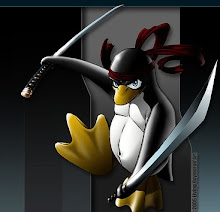
No comments:
Post a Comment