Linux Security.... What can it not do. Now I have been a Windows user since I started using computers, Back in DOS days. And I know there is so much to learn about windows but I still after being with Linux for less than a year... Linux in my opinion is so much better, again, I stated my opinion not a hard fact.
Now if you want to use Windows by all means please do, I still have a few systems with Windows, I like Windows, I just recognize a better product. Just know there are choices out there besides Windows and Macintosh.
Back to my original post, Security in Linux. The possibilities are only limited by what the OS actually has, you can customize EVERYTHING.
Some nifty security features:
Shadow Password File
Log Files
Secure Shell Tools (ssh)
These are some basic information but there are books just for securing Linux out there at your disposal.
Shadow Password File:
Older versions of Unix/Linux did not use shadow password files, they used one file that held all the user information and passwords. Back then this was not a problem they used a "trapdoor algorithm" and it was pretty secure. Now days anyone can pull up the right software and crack passwords. Its mainly done with programs, so a shadow password file is the next step in security from the original set up.
Now we still have the passwd file, it is found in the /etc directory. The shadow file is also in the /etc as shadow
If you are missing the shadow file, your system is using the /etc/passwd file and you want to change that for security reasons, your call but you really want to keep your system as secure as possible these days.
Log Files:
You can have everything your Linux OS doing report to log files. Your systems log files are located in the /var/log directory.
You can also use your distributions system log viewer(if it has one) if you wanna view this way or there are many viewers out there like "vi"
If your running a network or servers you can also output your log files to another machine. This is useful to see people or systems trying to break into your network, the only downside is any reports from that system after the break in are not to be trusted until you take action to clean up that system.
Secure Shell Tools:
This tool(or set of tools really) let you do remote login, remote copy, remote just about anything, to other computers on the network.
This lets a network administrator do what he needs on other terminals and check other features of the network like log into the terminal with the log files and check on how the network is doing as a whole.
Now true security comes down to you. Yes you, looking at the screen, how secure are you really. Do you leave your systems unlocked, do you even have your systems password protected??
Security is not limited to software, its physical as well, do you leave your computer unlocked, do you leave your portable computer out in the open unattended?
Be safe when it comes to your security so that you can keep your internal network as safe as possible
- If rm -rf doesnt cut it, remember you can re-partition a HDD with a chainsaw!!
Subscribe to:
Post Comments (Atom)
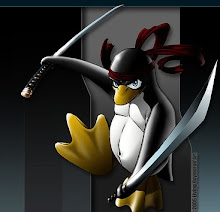
No comments:
Post a Comment